2. Download latest Eclipse 3.5 plugin for GWT http://dl.google.com/eclipse/plugin/3.5/zips/gpe-e35-latest.zip Extract the archive into the dropins directory in your Eclipse installation. Your installation of Eclipse will now have a directory dropins/eclipse/features/com.google.gdt.eclipse.suite.e35.feature_version and some newly installed JAR files in dropins/eclipse/plugins/
Restart Eclipse. The plugin should now be installed!
3. In eclipse, Install SubEclipse (SVN):
Click on Help menu -> Install New Software -> paste http://subclipse.tigris.org/update_1.6.x and click add button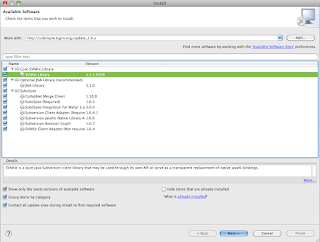
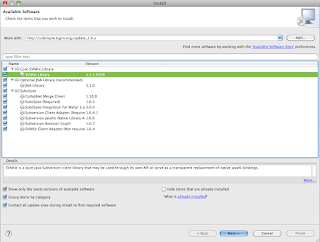
Select all options and click next
Click Finish and you will be asked to restart your Eclipse
4. Install Maven, if you are using Maven to manage dependancies in your project
Click on Help menu -> Install New Software -> paste http://m2eclipse.sonatype.org/update/http://m2eclipse.sonatype.org/update/ and click add button
Click on Help menu -> Install New Software -> paste http://m2eclipse.sonatype.org/update/http://m2eclipse.sonatype.org/update/ and click add button

No comments:
Post a Comment