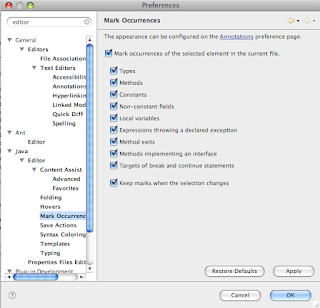 It is exteremly helpful to have color coding turned on in your development environment. In Eclipse you can turn on this color coding option in order to have modifiers, variable names, etc display in a common color, this will help you quickly identify how the code is used. To do this follow below steps:
In Eclipse menu -> Preferences option -> type "Editor" in the search text box -> Mark occurrences -> check all check boxes shown in picture below.
It is exteremly helpful to have color coding turned on in your development environment. In Eclipse you can turn on this color coding option in order to have modifiers, variable names, etc display in a common color, this will help you quickly identify how the code is used. To do this follow below steps:
In Eclipse menu -> Preferences option -> type "Editor" in the search text box -> Mark occurrences -> check all check boxes shown in picture below.
Turning on colored coding in Eclipse
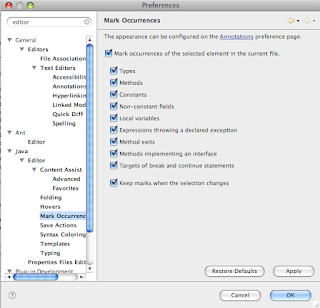 It is exteremly helpful to have color coding turned on in your development environment. In Eclipse you can turn on this color coding option in order to have modifiers, variable names, etc display in a common color, this will help you quickly identify how the code is used. To do this follow below steps:
In Eclipse menu -> Preferences option -> type "Editor" in the search text box -> Mark occurrences -> check all check boxes shown in picture below.
It is exteremly helpful to have color coding turned on in your development environment. In Eclipse you can turn on this color coding option in order to have modifiers, variable names, etc display in a common color, this will help you quickly identify how the code is used. To do this follow below steps:
In Eclipse menu -> Preferences option -> type "Editor" in the search text box -> Mark occurrences -> check all check boxes shown in picture below.
Subscribe to:
Post Comments (Atom)
apt quotation..
“A man should be able to change a diaper, plan an invasion, butcher a hog, conn a ship, design a building, write a sonnet, balance accounts, build a wall, set a bone, comfort the dying, take orders, give orders, cooperate, act alone, solve equations, analyze a new problem, pitch manure, program a computer, cook a tasty meal, fight efficiently, die gallantly. Specialization is for insects.” by Robert A. Heinlein (author, aeronautical engineer, and naval officer)
No comments:
Post a Comment