Firefox 3.5 is out, please post your comments about compatibility
Firefox 3.5 is out, please post your comments about compatibility
Using social networking for sports reporting
- Be human (use real name, not "sports bot")
- Be honest (engage honestly)
- Be aware (users really care about the subject you are reporting)
- Be everywhere (provide answers and feedback to the community)
- Show your work (and your references)
Using social networking for sports reporting
Using social networking for sports reporting
Tips on converting GWT Listeners to new Handlers
Start with all the ClickListeners and do them all at once. Use Eclipse "Java Search": Search String = ClickListener, Search For = Type, Limit To = References.
For simple click situations, copy these lines:
.addClickHandler(new ClickHandler() {
public void onClick(ClickEvent event)
{
and paste them in to replace every instance of
.addClickListener(new ClickListener() {
public void onClick(Widget sender)
{
Here's an extra tip: Instead of pasting the above code from here, paste it once into one of your classes. Once you get it valid there, copy that and paste it in to replace all your listeners. When you copy and paste this way, eclipse automatically pulls in the imports for you as well.
If the sender parameter had been used, replace references to it with event.getSource(). You will probably have to cast it.
For other situations, make heavy use of auto-complete (CTRL-SPACE). For example
myObject.addCl<CTRL-SPACE><ENTER> -> myObject.addClickHandler()
myObject.addClickHandler(new <CTRL-SPACE><ENTER>) -> myObject.addClickHandler(new ClickHander)
myObject.addClickHandler(new ClickHander() {<ENTER>) ->
myObject.addClickHandler(new ClickHander() {
})
myObject.addClickHandler(new ClickHander() {
<CTRL-SPACE><ENTER>
})
->
myObject.addClickHandler(new ClickHander() {
public void onClick(ClickEvent event) {
// TODO Auto-generated method stub
}
})
Final tip: Put your cursor at the end of a listener class name (ex: new ClickListener|()) and press <CTRL-SPACE>. This will bring up the class along with other suggestions in a list. But it will also show the Java Doc for that class, which will tell you what handler(s) you should use instead. The same works for methods like addClickListener().
Tips on converting GWT Listeners to new Handlers
Start with all the ClickListeners and do them all at once. Use Eclipse "Java Search": Search String = ClickListener, Search For = Type, Limit To = References.
For simple click situations, copy these lines:
.addClickHandler(new ClickHandler() {
public void onClick(ClickEvent event)
{
and paste them in to replace every instance of
.addClickListener(new ClickListener() {
public void onClick(Widget sender)
{
Here's an extra tip: Instead of pasting the above code from here, paste it once into one of your classes. Once you get it valid there, copy that and paste it in to replace all your listeners. When you copy and paste this way, eclipse automatically pulls in the imports for you as well.
If the sender parameter had been used, replace references to it with event.getSource(). You will probably have to cast it.
For other situations, make heavy use of auto-complete (CTRL-SPACE). For example
myObject.addCl<CTRL-SPACE><ENTER> -> myObject.addClickHandler()
myObject.addClickHandler(new <CTRL-SPACE><ENTER>) -> myObject.addClickHandler(new ClickHander)
myObject.addClickHandler(new ClickHander() {<ENTER>) ->
myObject.addClickHandler(new ClickHander() {
})
myObject.addClickHandler(new ClickHander() {
<CTRL-SPACE><ENTER>
})
->
myObject.addClickHandler(new ClickHander() {
public void onClick(ClickEvent event) {
// TODO Auto-generated method stub
}
})
Final tip: Put your cursor at the end of a listener class name (ex: new ClickListener|()) and press <CTRL-SPACE>. This will bring up the class along with other suggestions in a list. But it will also show the Java Doc for that class, which will tell you what handler(s) you should use instead. The same works for methods like addClickListener().
Entrepreneurial Thought Leaders
http://phobos.apple.com/WebObjects/MZStore.woa/wa/viewPodcast?id=80867514
Zazzle: Entrepreneurial Thought Leaders
http://phobos.apple.com/WebObjects/MZStore.woa/wa/viewPodcast?id=80867514
Time Magazine @Twitter
"... when the conference wrapped up there was a public record of hundreds of tweets documenting the conversation ..."
"... it gave the event an afterlife on the Web ..."
"... last week the anticommunist uprising in Moldova was organized on Twitter ..."
Time Magazine @Twitter
"... when the conference wrapped up there was a public record of hundreds of tweets documenting the conversation ..."
"... it gave the event an afterlife on the Web ..."
"... last week the anti-communist uprising in Moldova was organized on Twitter ..."
Movie: Keith
Setting page width for iPhone
Setting page width for iPhone
<html><head><meta name="viewport" content="width=320">
Glass Buddha
ok, but I cannot compose my pictures the way I want.
Adding Google Friend Connect To Sample Website
Adding Google Friend Connect To Sample Website
Ensemble Espanol - Flamenco Passion
I will write about it tomorrow morning.
Raible Designs | How to use GWT 2.0 with Maven and Generate SOYC Reports
Raible Designs | How to use GWT 2.0 with Maven and Generate SOYC Reports
Setting up Eclipse...again
Download Eclipse Ganymede...
http://www.eclipse.org/downloads/packages/release/ganymede/sr2
...install...
to add plug-ins go to Help...Software Updates...Available Software...Add Sites...
Add some optional plug-ins (we use google, maven, subclipse)
Google -> http://dl.google.com/eclipse/plugin/3.4
Maven -> http://m2eclipse.sonatype.org/update/
Subclipse -> http://subclipse.tigris.org/update_1.6.x
I did have an issue where the installer would say it couldn't find the repositories so it wouldn't install. In that case I deleted my added site and added it again...then it seemed to install.
I also ran the eclipse project update the same way.
Setting up Eclipse...again
Download Eclipse Ganymede...
http://www.eclipse.org/downloads/packages/release/ganymede/sr2
...install...
to add plug-ins go to Help...Software Updates...Available Software...Add Sites...
Add some optional plug-ins (we use google, maven, subclipse)
Google -> http://dl.google.com/eclipse/plugin/3.4
Maven -> http://m2eclipse.sonatype.org/update/
Subclipse -> http://subclipse.tigris.org/update_1.6.x
I did have an issue where the installer would say it couldn't find the repositories so it wouldn't install. In that case I deleted my added site and added it again...then it seemed to install.
I also ran the eclipse project update the same way.
Eclipse Galileo 3.5 plugins for GWT development

Eclipse Galileo 3.5 plugins for GWT development
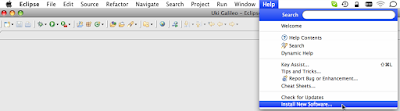
Publish Stories to Facebook with Templates
When using Facebook Connect or any other Facebook app to post stories to users’ walls and news feeds, Facebook provides a way to customize exactly what information will appear and how. This mechanism is called Template Bundles. This article demonstrates how to create a template step by step. In a second article, I explore one technology for actually posting stories with this template—GWT and the facebook4gwt library.
Sign in to Facebook using your standard credentials. Navigate to http://www.facebook.com/developers/ and click your application on the right.
From the application, click “Create Feed Template”.
This takes you to a utility for creating templates. Select your application in the dropdown and click “Next”.
Stories can be posted to Facebook in one of two forms, "One Line Story” and “Short Story”. Each template can specify both forms. First you will be prompted to specify the “One Line Story” form. Fill in the template as desired. A sample preview is shown on the right side of the page.
Click “Next”. Now you are prompted to fill in the “Short Story” form. With both forms we specify tokens within the text that will be replaced with values specified when the story is posted. Tokens use the {*token*} syntax. There are some predefined tokens like {*actor*}, and you can also specify your own using any token text you like. Here I am using my own token {*headline*}.
Click “Next”. You can specify an optional link that appears with both template forms. Again, tokens are allowed. I am using another custom token, {*url*}.
NOTE: In order for the sample preview to show, Facebook requires that we specify data for all custom tokens in the “Sample Template Data” box. You can see that I added “headline” and “url” here. This does not affect our template at all, just the preview we see on this screen.
Click “Next”. A final preview is shown. If you’re happy with your template, click “Register Template Bundle”.
A confirmation popup appears with the ID number of the template. You will use this number to reference this template when making posts. Don’t worry about copying it down if you don’t need it immediately; you can always look it up later.
That’s all there is to it. You can now use any of the Facebook APIs to post stories using your template. In another article I explore an example of this with a GWT application, taking advantage of the open source facebook4gwt library.





















