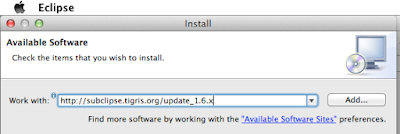CBS Chicago article about Chicago App contest
Debt
Interesting anthropological take on history of debt and the problems associated with it.
Lack of Android updates
More and more people are feeling short-changed after spending hundreds of dollars on device when there are no updates available after few months of their purchase.
In short that is simply a bad (existing) customer service on part of companies like Samsung, HTC, or Motorola and it will have to change in the near future as market will revolt against their products.
I use my DROID2 with Android 2.3.x on it and I did not feel that Ice Cream Sandwich is a must have for me at this time. All my app are written for backwards compatibility and after testing them positively on the newest Galaxy Nexus I decided not to buy it.
If Manufacturers start upgrading their devices I might start thinking about writing for the new features.
~ Uki
Origin of syphilis in New World
New study confirms that Syphilis was brought from new world by Columbus' crew and it is a bacterial adaptation to a colder climate. Also, eating of marine food can throw off carbon dating because high levels of "old carbon" that is upwelled from the ocean bottom and absorbed by sea animals. #Anthropology
http://www.eurekalert.org/pub_releases/2011-12/eu-spt122011.php
Android: OAUTH
http://nilvec.com/implementing-client-side-oauth-on-android/
Android: OAUTH
http://nilvec.com/implementing-client-side-oauth-on-android/
Android Iris is the answer to..
Me: "Harley Davidson"
Iris writes: "Harley Davidson"
Iris thinks and answers: "What color are my eyes?"
I have been using voice recognition successfully in the past, most of the time to set up my task reminders while driving and I can see some value in doing so.
Very often the text was right on if I used common words but good luck asking e.g. "What is XL1200S?" Which being a model of Harley-Davidson produced, um, forever, I would expect to recognize it.
 In the past, I have used COPY, PASTE, CUT, SAVE, UNDO, BUILD voice recognized commands while coding and that works well if YOU ARE ALONE in the room. It can really save you a lot of wrist strain if you do a lot of it, since these particular commands require 2 finger key presses.
In the past, I have used COPY, PASTE, CUT, SAVE, UNDO, BUILD voice recognized commands while coding and that works well if YOU ARE ALONE in the room. It can really save you a lot of wrist strain if you do a lot of it, since these particular commands require 2 finger key presses. I don't see myself using voice commands around humans until the computer can really pick up MY OWN voice out of regular conversation e.g. "Iris, what is my 3PM looking like?"
For all of you ladies named Iris out there, well I would not be afraid you what to change your names.. yet.
S Pen SDK 1.5
|
We are happy to announce the release of the S Pen SDK 1.5, providing a higher level of flexibility, precision and control to your GALAXY Note applications.
New features included in version 1.5 of the SDK are:
● Zoom
New and improved Zoom in the S Pen SDK 1.5, facilitates increased precision in your app. With 50x magnification, a whole new level of detail is available, providing unparalleled control over your work.
● Panning
Also added to this update is Panning, allowing a user to change the X, Y coordinate values of the "CanvasView"
● Add Background
S Pen SDK 1.5 now offers fully customisable letter/note background images based on "CanvasView". Customise the background of your letter/notes to express your unique style.
● PenSettinginfo Class
Directly select the Pen and Eraser to give your users a higher level of flexibility and control.
|
http://innovator.samsungmobile.com/down/cnts/toolSDK.detail.view.do?platformId=1&cntsId=10210
S Pen SDK 1.5
We are happy to announce the release of the S Pen SDK 1.5, providing a higher level of flexibility, precision and control to your GALAXY Note applications. New features included in version 1.5 of the SDK are: ● Zoom New and improved Zoom in the S Pen SDK 1.5, facilitates increased precision in your app. With 50x magnification, a whole new level of detail is available, providing unparalleled control over your work. ● Panning Also added to this update is Panning, allowing a user to change the X, Y coordinate values of the "CanvasView" ● Add Background S Pen SDK 1.5 now offers fully customisable letter/note background images based on "CanvasView". Customise the background of your letter/notes to express your unique style. ● PenSettinginfo Class Directly select the Pen and Eraser to give your users a higher level of flexibility and control. |
http://innovator.samsungmobile.com/down/cnts/toolSDK.detail.view.do?platformId=1&cntsId=10210
Apple is to use Samsung to produce A5 mobile CPU.
Apple has lawsuits against Samsung that prevents selling Galaxy line devices in Europe yet they are building a $3.6 billion factory in Texas to produce Apple's flagship mobile processor A5.
Samsung is also a leader in cutting-edge mobile display manufacturing and almost all other aspects of technology which begs the question: if they really wanted they could always have a better Android mobile devices out before Apples iPhone and iPad updates. Of course they would have to put some originality in their design and not just copy Apple as they did with Galaxy Tab.
Overall the $8 billion dealings between these to giants remind me of fast forwarded clash between tectonics plates with a lot of tremors, I just don't know on which side the beautiful mountains will raise. I think it is up to Samsumg's product team, they need to infuse some creativity and sense of design in them. Looking at the latest and greatest Galaxy Nexus I was very disappointed and I would actually consider Motorola Bionic instead.
This reminds me of Apple and Microsoft love-hate relationship that allowed Microsoft to get of the ground, then dominate the world and then to give up the title of biggest and most profitable corporation to Apple in recent years.
~ Uki
Apps For Metro Chicago
- Spothero efficiently connects parking demand and parking supply. We allow parking spot owners to earn income by renting their spot when it's unoccupied
- TrailBlaze Chicago records and anonymously reports your bicycle tracks, allowing you to vote for new paths simply by carrying your phone while you bike.
- OwtSee is an Android based and a web based application that presents information about the Chicago parks and community events in one convenient place.
- Chicago Local Guide is an android app is meant to help local people as well as tourists find: interesting places and points-of-interest near them; locate specials and promotions from local businesses; updates on cultural, social, and technology events around Chicago; and breaking local news.
- Mi Parque is a bilingual participatory placemaking web and smartphone application that helps residents of the community contribute and share their vision for the future of Little Village's new parks.
- FasPark helps drivers find street parking in real time.
- AllSchedules gives you access to a huge collection of transit schedules, for different transport modes (bus, metro, train, tram ferry, etc.), in multiple cities around the world.
- OkCopay is comparison search engine for medical care that allows users to search for the procedure they need, compare local providers, and view their actual prices.
- IFindit Chicago is an android app that is designed to help low income and homeless residents connect with critical resources such as medical clinics, food pantries, shelters etc.
- Taxi Share is an application designed to increase efficiency, reduce CO2 emissions and cut down on already congested streets and highways. The app allows users to find each other and share a cab to popular destinations around the city and to the major airports.
New era of powerful single purpose machines?
New era of powerful graphical & computational machines running Android is starting.
Let me know what application you think will be running on this in the future? I think a huge interactive displays that will process a lot of external data and user's large screen touch-displays.
- Think retail stores.
- Think architectural studios.
- Think education.
Cost of buying hardware that is expensive because it is small will be less of an issue, the storage sizes could be in Tera bytes and graphical cards could be liquid cooled if you really need to run such single purpose systems.
Coolest Cafe Sportster
This is the coolest Harley-Davidson Sportster I have ever seen, something that would be as much at home in front of local cafe and on Bonneville Salt Flats bagging some speed records.
I love the sloped down steering, even if not sure how comfy it would be, but I would definitely go for it.
I also like the high exhaust, not sure if I could call it "enduro", but I would want to take a look what it would cover up before I start ordering it.
Overall it is a brilliant design job from Ronald Sands! If Harley-Davidson would take a notice, it would be a good chance to appeal to younger generation, something they really want.
Watch "Harley Nightster: RSD 2011 Product Video P.2, Café Sportster" on YouTube
HOG rally in Jordan
I find it very interesting and awesome that there are Harley-Davidson riders in Jordan. It would be so cool one day, to take a ride thru Europe to Turkey and maybe some other "friendly" countries and meet fellow riders there.
Crain's Chicago Business Dec 13, 2011
"Local app-development firm CyberWalkAbout.com announced last week it received an undisclosed amount of funding from an angel fund owned by Scott Kluth, founder and CEO of CouponCabin.com"
Daniel Fedor
"When I first met with Uki to tell him about my app idea he could not have been more supportive and full of energy to see it come to life. His creative input and the graphic design work of Natalia were amazing! Uki's most valuable insight to me was his philosophy not to wait, but to get the app into the market place as soon as possible and then improve upon it based upon actual user experience and feedback. To date, the app has been the subject of multiple radio, television and internet news stories and continues to grow new users every day! It has been wonderful to meet and work with the team at CyberWalkAbout!"
~ Daniel Fedor, Taxi Share co-founder, December 12, 2011
WebOS will become open source
HP has announced that they will "open source" WebOS to let the community of developers continue improving it. This is the only sensible thing that the company could have done after failing to market and stopping the production of tablets earlier this year. HP said they will continue investment in this open source project. However, without a strong leadership, vision and centralized user interface design, as it is case with almost all open source products, I am not expecting miracles.
In the future, if WebOS can avoid legal complications, because of its open source nature and therefore free price tag, it could become the OS for masses, especially I see it as OS for EDUCATION, something that Android might be able to achieve if Microsoft and Apple will not raise the cost too far by litigation and fees per unit sold.
I think a new, celebrity-backed venture might be able able to pick up WebOS and do miracles if they:
1) are small and nimble with a strong visionary at the helm
2) have a brilliant graphical user design person leading the way
3) develop relationships with major educational text-book publishers
4) have relationship with at least one manufacturer to develop 7 inch tablet for education industry.
The tablet would have to be bullet proof and inexpensive very much like Amazon Fire and Barnes or Noble Nook Tablet. I have been using two 7 inch tablets for a year now and I am convinced that it is the best form factor. Motorola is making such tablet for retail and medical industries, I have seen a pre-production prototype, but it felt a little too bulky to imagine students liking it. The tablet could be limited to WiFi only and skip on GPS and gyroscope, however it would have to feature gorilla glass and very solid casing not unlike Moto Android Razr or iPhone 4. The 7 inch screen with 1024x600 resolution would be plenty. I also believe that bluetooth for HID keyboard and other periferials would be a must. On software side in addition to great textbook reading and "margin" note-taking and quick highlighter marking applications I believe the apps should be residing on the device so the need for WiFi would be necessary only at the beginning of the semester and to submit the papers. The could be solved with as little as one hot spot per school. The security of student-server-teacher exchanges and DRM of materials would have to be considered as it is a case with any test-taking solution today, I have been part of such Houghton Mifflin project in the past.
While I am not quite there rounding up celebrities, investors, manufacturers and textbook publishers, I am however sure that the tablet revolution is coming to the educational institution near you.
Please post, or send me your comments.
Uki@CyberWalkAbout.com
Overwhelmed with events in your city?
Eclipse: installing SVN Subclipse plugin
Eclipse: installing SVN Subclipse plugin
Installing Eclipse (Indigo) for Android Development
http://www.eclipse.org/downloads/
Installing Eclipse (Indigo) for Android Development
http://www.eclipse.org/downloads/
Mac OS Lion - colorful icons sidebar with SIMBL plugin
Here is an easy tutorial:
4. Restart the Finder through the Terminal:
This is an edited post from original article by Natalia on CyberWalkAbout.com
Mac OS Lion - colorful icons sidebar with SIMBL plugin
Here is an easy tutorial:
4. Restart the Finder through the Terminal:
This is an edited post from original article by Natalia on CyberWalkAbout.com
MacOX: Bring back the color icons to Finder sidebar
1. Download and install SIMBL for OS version Snow Leopard and Leopard or Tiger
2. Download the ColorfulSidebar SIMBL plugin and mount the DMG file
3. Move the ColorfulSidebar.bundle into the following SIMBL plugin folder:
~/Library/Application Support/SIMBL/Plugins/
4. Restart the computer
5. Kill the Finder through the Terminal: killall Finder
I believe in heroes, I think we all ought to.
Heroes rarley can do things alone, therefore most of the would be heroes are no more than day-dreamers. To become a hero to have to posess, in additon to passion, a will to reach out to others to get their help. Heroes need help, and these are those helpers that later sing the hero stories. Without a true passion a would-be hero will never lighten up a fire in the hearts of helpers. Passion is a currency of a hero.
Who are the helpers? They are people that unlock the closed doors, people with particular skills or means that the hero does not posses. They are lending their help for hero to navigate thru the labirynth of challenges and without their help the hero would be just a powerless day-dreamer.
Do heros know how they will achieve the sucess? Never! If they did they would be not heroes, they would be accountants and factory workers with predictable inputs and outputs. You cannot map out a path to be a hero, because that path has not be travelled before. So how would a person convince others to help without knowing how that will be accomplished? With passion.
Hero will travel the labirynth of challenges, invariably will take many wrong turns and learn from mistakes, but eventually will come out sucessful with his passion and help of powerful friends.
Will the perspective from the destination be same as the one at the start? Never! This is really what makes a hero, the journey and the help from friends. The destination is hardly ever the same as the goals set at the beginning.
How do you know that you will suceed without knowing the precise way to reach the goal? The same way as you would ask yourself a question: "Do I know when and how I will die?" No. "Do I know I will die?" Yes, if I live long enough.